June 07, 2023
In our increasingly connected world, the threat of identity theft looms larger than ever before. We often associate this menace with cybercriminals lurking in the digital realm, but what about the everyday objects and activities that could unwittingly expose our personal data? It's crucial to recognize that identity theft can originate from the most unexpected sources, leaving us vulnerable to financial loss, reputational damage, and emotional distress.
This article sheds light on the hidden risks posed by everyday items and expected behaviors that may inadvertently contribute to identity theft.
From discarded smartphones and wireless printers to unsecured home networks and social media oversharing, we'll explore the often-overlooked vulnerabilities that cybercriminals exploit to access our personal information.
But it doesn't stop at awareness. We will equip you with practical strategies and expert advice to fortify your defenses against identity theft. By implementing the recommended security measures, you can minimize the risk of falling victim to this pervasive threat.
To help you take immediate action, we've also included a comprehensive checklist covering essential data protection aspects. The checklist will serve as your personal guide to assess and enhance your security measures, empowering you to safeguard your sensitive information proactively.
In this age of information, staying informed and proactive is paramount. Let's delve into everyday objects and activities that expose us to identity theft and discover how to protect ourselves in this digital landscape.
The Hidden Risks of Everyday Objects
Old Smart Phones
In our fast-paced digital age, it's common for us to upgrade our smartphones every few years. However, many overlook the treasure trove of personal data in these discarded devices. From synced cloud services to banking apps and personal health data, our old smartphones can inadvertently become goldmines for identity thieves.
Cybercriminals frequently target these neglected devices, often at charity shops or in the trash. To protect yourself, it is vital to properly clean any old smartphones before disposing of them.
Ensure all data is securely erased and consider utilizing a factory reset to wipe the device completely. Additionally, remember that electronic waste should not be discarded with regular garbage. Explore local e-waste recycling options to ensure your old smartphone is disposed of responsibly.
Taking these simple yet crucial steps can significantly reduce the risk of exposing your personal information and falling victim to identity theft.
Wireless Printers
Wireless printers have become ubiquitous in our home and work environments, providing convenience and efficiency. However, the convenience of printing from any room comes with potential risks to our data security.
Many overlook that wireless printers are connected to the internet, making them susceptible to hacking attempts. These printers often store sensitive documents such as tax paperwork, contracts, and financial records.
By compromising a vulnerable printer, hackers can access valuable information or even exploit it to breach other devices on the same network.
To safeguard your data, it is crucial to prioritize the security of your wireless printer. Regularly update the printer's firmware to ensure you have the latest security patches. Manufacturers frequently release updates that address vulnerabilities, so staying vigilant is essential.
Additionally, make it a habit to turn off the printer when not in use. By doing so, you limit its accessibility to potential hackers. Remember, taking simple steps like updating firmware and powering down your printer can protect your personal data from falling into the wrong hands.
Stay proactive and take charge of your data security to mitigate identity theft risk.
Note: Does Power Off protect your data?
Data stored on a printer's local system memory can vary depending on the printer's make and model. While some printers may retain specific data in their memory after a power-off cycle, it is essential to note that modern printers often have mechanisms to clear sensitive data once powered off or reset automatically.
However, it is recommended to consult the printer's user manual or contact the manufacturer for specific data storage and memory retention information.
Taking proactive measures, such as regularly updating the printer's firmware and implementing network security protocols, can further enhance the protection of sensitive data stored on the printer.
USB Sticks
Have you ever stumbled upon a USB stick lying around, seemingly abandoned? While it may be tempting to consider it a lucky find or an opportunity to be a good Samaritan, plugging an unknown USB stick into your computer can pose significant risks.
This age-old trick remains a favorite among hackers who plant malware-infected USB sticks in public spaces, waiting for unsuspecting individuals to take the bait. Once connected to your device, these infected USB sticks can swiftly infect your computer, compromising your data and potentially leading to identity theft.
To protect yourself from this potential threat, it is crucial to exercise caution when encountering USB sticks of unknown origin. Avoid connecting them to your computer or other devices containing personal or sensitive information.
Instead, adopt safe data transfer practices by utilizing reliable and secure methods such as cloud storage, email attachments from trusted sources, or verified external drives. Remember, the consequences of plugging in an unfamiliar USB stick can be severe, potentially resulting in losing personal data or compromising your digital security. Stay vigilant and prioritize your data safety to thwart the attempts of cybercriminals seeking to exploit this unsuspecting vulnerability.
Old Hard Drives
When disposing of an old computer or removable drive, it's essential to recognize that simply deleting your files is not enough to protect your personal data. Old hard drives can contain residual information stored in system and program files that may be susceptible to unauthorized access.
Moreover, if you're still logged into a browser, a wealth of personal data such as passwords, credit cards, browsing history, and more could be at risk.
To ensure the safe disposal, donation, or reuse of your old hard drives, it is advisable to seek help from an IT professional or follow established data erasure methods. These professionals possess the expertise to securely erase your computer drive, employing advanced techniques that make it incredibly challenging to recover any remnants of data. By entrusting the task to experts, you can have peace of mind knowing that your personal information is safeguarded.
Remember, we are responsible for taking the necessary precautions to protect our personal data. Don't underestimate the potential risks of improperly disposing of old hard drives. Enlisting professional help can minimize the chances of falling victim to identity theft and confidently bid farewell to your old devices, knowing that your sensitive information remains secure.
Trash Can
Identity theft criminals aren't confined to the digital realm; they can also exploit physical vulnerabilities, including the items we dispose of in trash cans.
It's not uncommon for discarded documents to become a goldmine for identity thieves. Voided checks, old bank statements, credit card offers, and insurance paperwork can contain valuable personal information that malicious individuals can exploit for fraudulent activities or to impersonate you.
To safeguard against such risks, it is crucial to adopt safe disposal practices. Invest in a reliable shredder to destroy any documents that contain personal information before discarding them. This extra step adds a layer of protection and significantly reduces the likelihood of your sensitive data falling into the wrong hands.
By taking the time to shred documents, you can save yourself from potential financial losses and the arduous process of recovering from identity theft.
Remember, your trash can be a potential treasure trove for identity thieves. Stay one step ahead by diligently shredding documents and maintaining a heightened awareness about the personal information you discard. By incorporating these simple habits into your routine, you can fortify your defenses against identity theft and minimize the risk of your sensitive data being compromised.
Children's IoT Devices
In this technologically advanced era, children's toys have evolved into interactive devices connected to the internet. While these futuristic toys may captivate our children's imaginations, it's important not to overlook their potential data security risks.
Cybercriminals are aware of the vulnerabilities associated with IoT toys and specifically target them due to their relatively weaker security measures.
Take, for example, smart dolls or Wi-Fi-connected Barbies. These seemingly innocent toys have been found to enable the theft of personal information or even allow hackers to eavesdrop on families through built-in microphones. Parents must exercise caution when introducing internet-connected devices into their homes.
To protect your children's privacy and personal data, it's vital to take a proactive approach. Stay informed about potential data breaches involving specific toys by conducting thorough research before purchasing. Regularly check for firmware updates and apply them promptly to ensure that any security vulnerabilities are addressed.
By staying vigilant and taking the necessary precautions, you can provide your children with the joy of interactive toys while keeping their personal information secure.
Remember, it's our responsibility to prioritize the safety and privacy of our children. We can create a secure digital environment that fosters imagination and growth by making informed choices and staying aware of the potential risks associated with children's IoT devices.
Additional Sources of Information Exposure
While we have covered several common everyday objects and activities that pose risks of identity theft, it's essential to be aware of other potential sources of information exposure. Explore other factors that can contribute to the vulnerability of your personal data.
Understanding these risks and implementing the recommended precautions can further fortify your defenses against identity theft.
-
Public Wi-Fi Networks:
- Avoid conducting sensitive activities, such as online banking, while connected to public Wi-Fi.
- Consider using a reputable virtual private network (VPN) to encrypt your internet traffic and enhance online privacy.
-
Social Media Oversharing:
- Be mindful of the personal information you share on social media platforms.
- Review and update your privacy settings to control who can access your profile and posts.
-
Phishing Emails and Scams:
- Exercise caution when opening emails or clicking on links from unknown sources.
- Verify the legitimacy of emails before sharing personal information or clicking on any links.
-
Unsecured Home Networks:
- Set up a strong, unique password for your home Wi-Fi network.
- Regularly check for any unauthorized devices connected to your network.
-
Social Engineering:
- Be cautious when providing personal information over the phone or in person.
- Verify the identity of individuals or organizations before sharing any sensitive information.
Take Action to Protect Your Identity
Protecting yourself from identity theft is crucial in today's digital landscape. Throughout this article, we explored hidden risks posed by everyday objects and activities, emphasizing the need to safeguard personal data proactively.
By implementing discussed security measures, like securing smartphones, updating printer firmware, being cautious with USB sticks, disposing of hard drives properly, shredding documents, and securing children's IoT devices, you can reduce the risk of identity theft.
Now is an excellent time to act. To assess and enhance your data security, we've prepared a comprehensive checklist covering password/account security, internet/Wi-Fi security, device/data protection, online privacy/social media, email/phishing awareness, and physical document security.
Go through the checklist, strengthen security practices, and protect your identity.
Remember, to stay informed, keep devices updated, and be cautious with personal information. By incorporating these practices, you create a robust defense against identity theft and enjoy a safer online experience.
Protect your identity today—be proactive, informed, and secure.
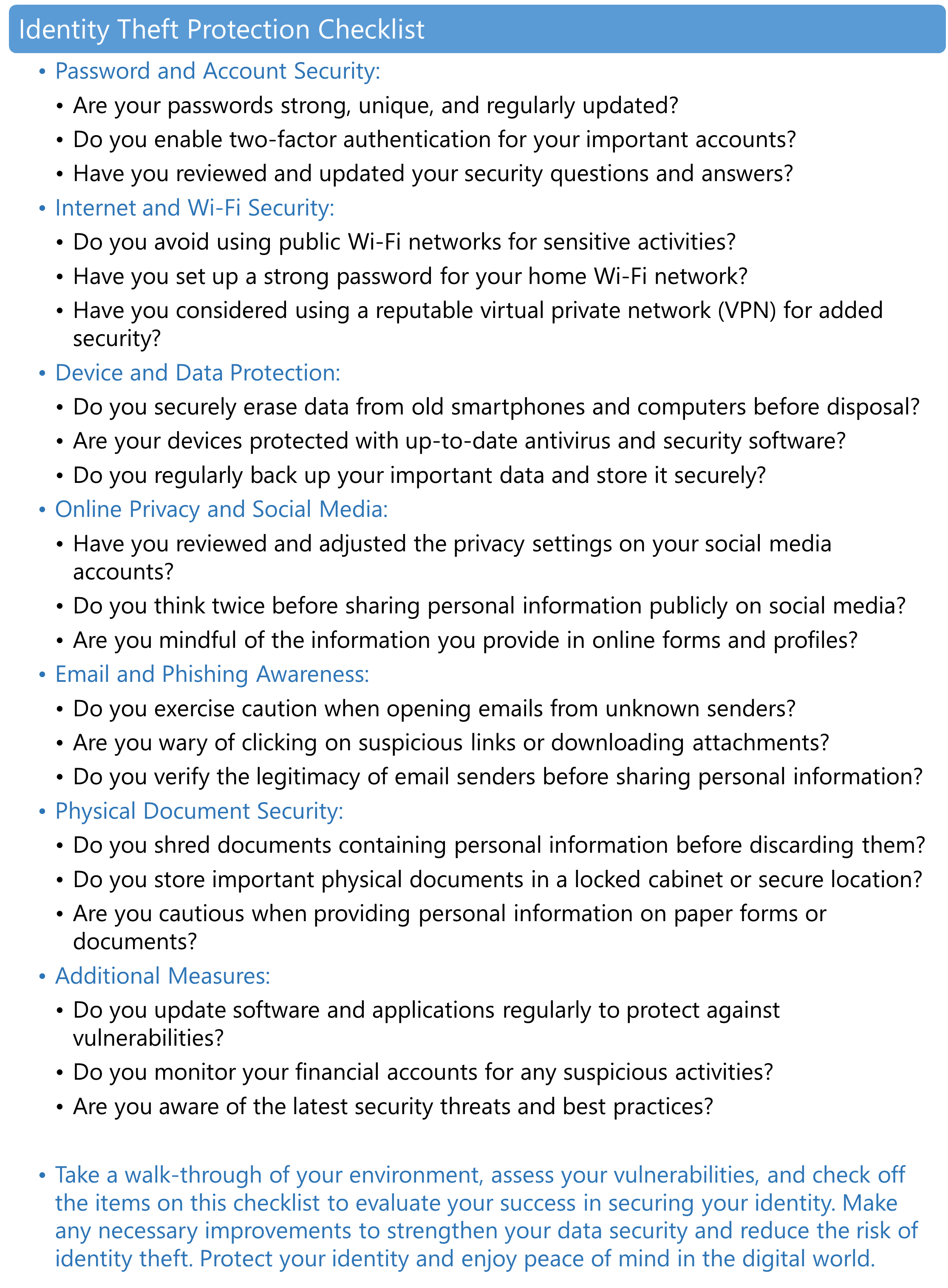
We're here to help!
Reach out to us to discuss your current IT needs.

Get Notified
Join Our Newsletter
By signing up you agree to our Privacy Policy, you consent to receive marketing communications. You may unsubscribe at any time.